Proxying a live stream
This topic discusses a type of behavior that a cache/proxy plug-in could provide when used with Windows Media Services. The cache/proxy plug-in you obtain or create may behave differently.
After a cache/proxy plug-in is installed on a Windows Media server it can provide the ability for your server to proxy a live stream from an origin server through another Windows Media server. When a requests a live stream, the cache/proxy plug-in checks whether the cache/proxy server is already proxying the stream. If the server is not proxying the stream, the plug-in requests that the cache/proxy server open a connection to the origin server. After establishing a connection to the origin server, the cache/proxy server streams the content from the origin server to the client. If the cache/proxy server is already proxying the stream, the plug-in requests that the server split the stream so that all requesting clients can receive the content. In this way, there is only one connection between the cache/proxy server and the origin server. The content is not cached because a live stream does not have a file associated with it.
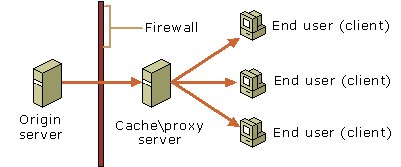
 Notes
Notes
- To view a list of partners that provide cache/proxy plug-ins for Windows Media Services 9 Series, see the Windows Media Technologies Partner Center at the Microsoft Web site.
- Cache/proxy services are available only if Windows Media Services 9 Series is running on the following editions of the operating system: Windows Server 2003, Enterprise Edition and Windows Server 2003, Datacenter Edition. If you are running Windows Server 2003, Standard Edition, these features are not supported.
-
Related topics
© 2000-2003 Microsoft Corporation. All rights reserved.


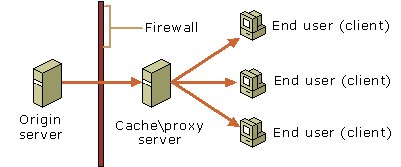
 Notes
Notes